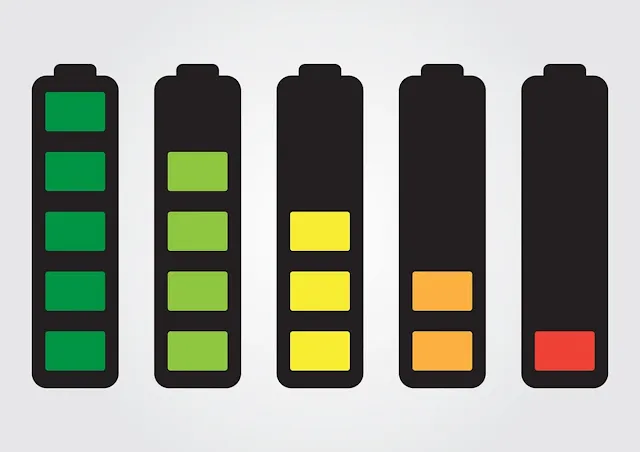How you can check Samsung battery health
Hello guys, how are you today, I hope you are be fine, so today I'm going to tell you about how you can check Samsung battery health, so let's get started.
So first of all, on your mobile phone and then
find a application called "Samsung members" if the application
is not on your Samsung mobile then go to "Galaxy store" and then
search their about "Samsung members" and then download that app after
that go to Samsung members app and there in the bottom you will be find a
option called "Get help" click on it and their you will be find
another option called "Go To Phone care" just click on that and after
that in the right side you will be find a option which "Interactive
checks" will be written, you have to click on that and there you have to
click on the "Battery" option.
There you will be seeing some
different information about your Samsung mobile battery, like the: battery
power, Life and capacity. If you see the life = good and the good color is blue
then don't worry your battery life is good and if you see the life = good in
the red color then you have to change your Samsung mobile battery under 2 to 3
months.
How you can check your Samsung mobile battery health in percentage?
So first of all you have to go to play store and install an application named "Accu battery", after installing install this application you have to open it and then you will get to see some images in this application you have to skipped it all.
Then there will be get a processing
section, then you will have to wait for some time and as soon as the processing
is complete, you will have to click on the "Continue" button, you
will find some options in the bottom.
One will have "Health"
written on it, you have to click on it and as soon as you click on it, then you
will have to scroll down, there you will get "Design capacity"
option, and on the right side you will get 1000mAh, click on it and there you
have to enter the mAh of your Samsung mobile phone battery, if you do not know
the mAh of your mobile battery, then you can find it out by searching in Google
and put it there your Samsung mobile module, after that you will have to
calibrate your mobile phone.
Then you will have to charge your
phone from %0 to %80 and as soon as you do this work then come to this
application and again go to "Health" section and scroll down there
you will find "health battery" and then On its right side, you will
get the battery health percentage of your Samsung mobile, if you do not get it,
then you have to charge it again from %0 to %80 percentage and again go to this
application.
One setting makes your Samsung mobile battery last longer:
If you want to make your battery last longer then
follow this steps: First of all go to your Samsung mobile setting and then
search their about "Battery" and their you will be find a option
which "Battery" will be written, you have to click on it and after
that their you have to click on the "Power saving" option and then on
the "Limit CPU speed to %70" and "Turn off always on
Display" option.
How you can refresh your Samsung battery health?
So first of all open your mobile phone call app and then their you have to write *#9900# and click on the call icon and after that scroll to the bottom and their you will be find a option called "Batterystatus Reset" you have to click on it and after clicking on it you have to restart your Samsung phone and after restarting your phone, your Samsung mobile battery health will be refreshed.
Read more: How to reset Samsung galaxy a13 in 2023
Why your battery health decreased?
Now, in this section I will tell 7 things that decrease your Samsung mobile battery health and also their solutions:
- You are getting to many notification to your Samsung mobile, solution: remove the all push notification that are not useful for you.
- There is to many apps that running on your phone, solution: delete all the application that you don't use.
- There are too many applications that running on the background of your mobile, solution: delete all the useless applications.
- Your Samsung mobile screen is too bright, solution: decrease your mobile screen bright.
- Your mobile screen is staying too long before go to sleep, solution: go to your mobile settings and their you will be find a option called "Display" just click on that and their you will be see another option which "Sleep" will be written you have to click on that too and their choose the "After 15 seconds of inactivity ", your problem will be fixed.
- Your Samsung mobile operating system will be outdated, solution: you need to update your Samsung mobile operating system.
- If you’re Samsung mobile has extreme temperature then that affects your Samsung mobile battery, solution: Avoid extreme temperature from your Samsung mobile.
How you can check your Samsung battery Status/health by code?
If you want to know the status of your battery health through code, then you have to follow these steps: So first of all go to the call app of your phone, there you have to write this code *#0288# and then you will successfully get your battery health status.
Conclusion
So that is for today, in this article I told you that how
can you know the battery health of your Samsung mobile and also what causes your
battery health life to decrease and how to avoid them, so I hope you learned
something from this article and also enjoyed this article, see you in the next
article.